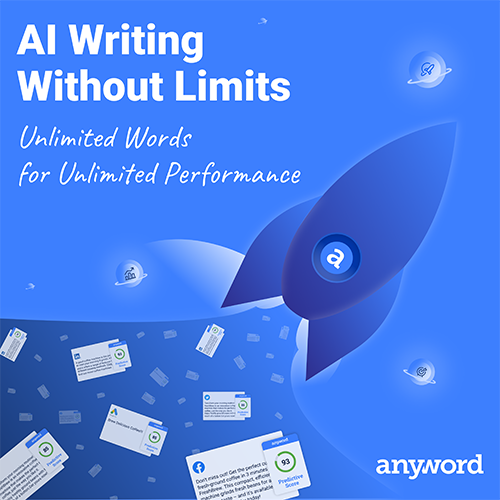Picture this. You’re in retail. You’re keen to expand your range. You find some great options, but you can’t stock them all. How do you know which ones to pick?
Or you’ve got a café and want to introduce some new menu items. Which ones do you go with? Or you’re a Virtual Assistant tossing up offering some new services, but you’re flip flopping between ideas? Getting input from your customers is a great way to land on some decisions, and Instagram is making it easier than ever.

Polls, emoji sliders and question stickers – where do I start?
There’s three easy ways you can use Instagram stories to get feedback – polls, emoji sliders and question stickers. These are only available on stories, not posts. If you want the low down on Instagram stories, CNET has nailed it with their comprehensive overview you can check it out here.
Let’s meet the poll.
Introduced back in October 2017, polls are perfect for getting people to pick between two options. A couple of handy facts about polls – your followers can only vote once, and once people have voted, they get to see how others have voted as well. It’s actually a great technique to build interest and engagement. Instagram stories are live for 24 hours, meaning your poll is up for a limited time. But there’s nothing to stop you from running the story again across different days. And while the time to collect insights is narrow, your stories (and poll results!) are saved to an archive that you can access at any time. More about that shortly.
Here’s a quick snapshot of how to create a poll.
- In your account, select story

2. Start with a suitable background – either a simple image of what you want people to consider, or a plain background.
3.Find the smiley face and select.

Now select poll.

You’ve got three options when it comes to polls.
1.Ask questions that seek “yes/no” responses
Show an image or explain your idea in a few words, then ask questions like:
Question 1: Do you like this? Answer: Yes / No
Question 2: Would you buy this? Answer: Yes / No
Question 3: Would you wear that? Answer: Yes / No
Question 4: Should we do this? Answer: Yes / No
Question 5: Would you join us? Answer: Yes / No
Question 6: Do you agree? Answer: Yes / No
And if you’re a service-based business, you can ask
Question 7: Do you need help with marketing/social media/accounting/etc? Answer: Yes / No
Question 8: “Want to join our latest webinar? Answer: Yes / No
Ask questions that seek to understand emotional response
So while polls only offer 2 possible answers, don’t feel limited to “yes/no” responses. To dig beneath the surface, here’s some alternatives.
Question 9: What do you think of this green shirt? Answers: Love / Hate
Question 10: How do you feel about polka dots? Answers: Winner / dud
Question 11: Should we add green beans and ham to our menu? Answers: Go / no go
Ask questions that seek to understand a preference
Another popular way to get more out of polls is to have followers to compare two choices you give them. This works best with products you can show side by side using a collage.
Question 12: Which do you like more? Answers: Right / left
Question 13: Which color is better? Answers: Blue / red
Question 14: Which do you prefer? Answers: Silver / gold
Question 15: And for a service-based business, you might ask “Which do you want to know more about?” Answers: Insta / Facebook
Ok, I’ve asked a question, where are the results?
You can check your poll results at any time by watching your story and swiping up, or, if the story has expired, by going to your profile page, then selecting the clock with the circle around it on the top right hand side of your profile.

You can see the results in aggregate, and a breakdown of who’s voted for what. The catch is you can’t actually download anything – in an ideal world you’d be able to keep track of who answered what, with a view to more deeply understanding the characteristics of people who answered in a certain way … Hopefully in time that’ll come.
Now let’s meet emoji sliders
These were introduced back in April 2018 and are another nice way to collect feedback.
Let’s go back to the question “Do you like this”? You’d replace the question with “How much do you love this?”. People can slide from left to right – the more right you go, the stronger the emotion.
One little thing to be aware of … unlike polls, which can only be done once, people can do emoji sliders many times over – which can be fun for them but a bit of a headache for you when it comes to understanding the results!
One nice thing is that Instagram will give you an average score, along with a breakdown of who voted and how.
You can find an emoji slider here.

And when live, it’ll look a little something like this. You can customise the slider icon, and as the user swipes left or right, the size of the icon will change to reflect the strength of sentiment. In this case I was asking people how long they spent deliberating on their first ever Instagram post.

Here’s some example questions
Question 16: How much do you love this?
Question 17: How likely would you be to buy this?
Question 18: How likely would you be to wear this?
Question 19: How big a problem is this for you?
And now there’s question stickers
Only introduced last month, these are stickers that allow your followers to ask you questions “on the fly”. You can find them here.

Clearly engagement is a huge benefit here, but even more so, the types of questions you’re being asked can then form the basis for your next blog post, article or newsletter.
What are the alternatives to Instagram?
If you’ve got a Facebook business page, you could pop up a poll and get people to vote. But the problem is Facebook posts can be as elusive for followers to see as my 2 year old when I tell him it’s time for bed! With reach being such a challenge, few might actually see your poll.
Twitter also offers polls – but given the average life of a tweet is something like 2 minutes, it’s easy to miss.
So this is the advantage of Instagram stories … they’re visually appealing, will stay ‘top of screen’ and be potentially seen by more of your audience.
One more idea – promote your survey using a poll!
Of course, if you wanted to get a little more insight, you could put together a quick survey with a couple of questions – asking which options were preferred, along with simple questions about the user so you can see differences in preferences by, say, age or gender. You could use Instagram stories to show a poll asking “Would you be able to do a quick survey?” and for those who say yes, follow up with them directly with your survey link.
A couple of watch-outs
So there you have it, 19 ideas using Instagram polls, emoji sliders and question stickers.
A couple of watch outs.
Keep your questions simple and conversational – you’ve got limited characters to play with so use them wisely!
Don’t be disappointed by low response rates … if you’re able to get 10% of your story viewers doing your poll, you’re doing well.
Remember, stories only last 15 seconds each, so make sure your questions are clearly worded. One way to do this is to break it up into three stories:
- Story 1: We’re making some big decisions!
- Story 2: What do you think?
- Story 3: Show the poll
If you’re making HUGE decisions, don’t just rely on Instagram polls – there’s lots of other ways to connect with your customers. You can read more here, here or you can download our ebook with 33 ways to connect with your customers.