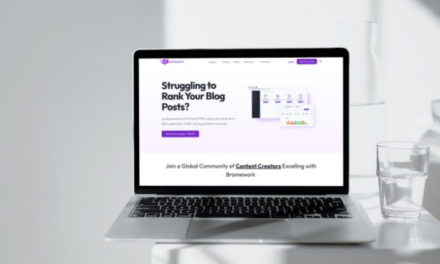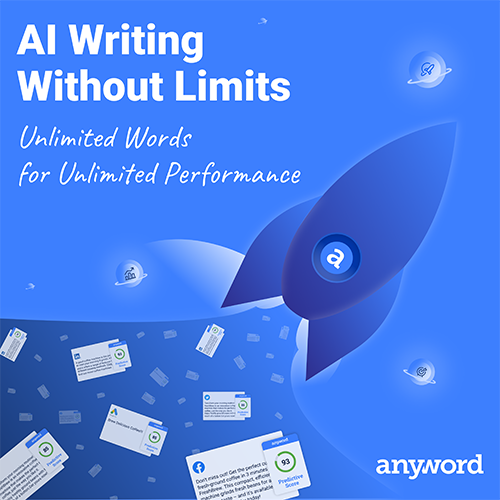There is however another option – Krisp. With just a single button, any background noise from your end is muted, and you won’t hear background noise coming from others on the call.
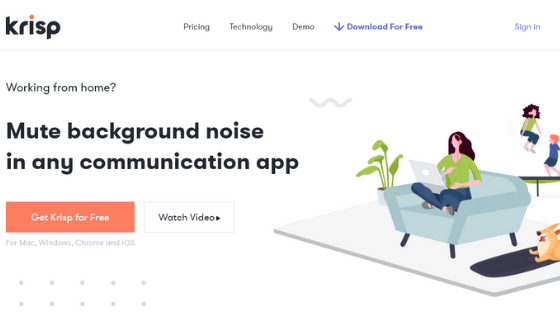
Krisp is a noise cancelling app which allows you to work from home, the office or your favourite cafe without having other call participants interrupted by noise going on in the background. It works with over 800 apps across conferencing, voice messaging, streaming and recording, using your microphone, headset or speaker.
Who is Krisp Great For?
As we mentioned above, Krisp is great for those working remotely from home, and professionals working in noisy locations, but it’s also used by a number of other professions including:
- Teachers working online to provide noise-free classes
- Enterprises looking to preserve security needs
- Podcasters looking to create high-quality noise-free podcasts
- Call centres to increase productivity whether working from home or an open office space
How Does Krisp Work?
So how does this noise cancelling technology work? Krisp essentially adds another layer between your microphone or speaker and the conference app you are using, stopping any noise from passing through. No information is stored on their servers, and all processing happens directly on the device you are using.
The great thing about Krisp is that it is really affordable, particularly for those who only make the occasional conference call. The free version gives you up to 120 minutes a week of muting your microphone and speaker, while the Pro version is good for those making lots of calls every week. There are then options for larger teams and for enterprises.
Struggling with background noise on your conference calls? Install Krisp for background noise free conference calls.
Sponsored Content: This post is sponsored content and the placement has been paid for or contains affiliate links. For full information, see our terms of use