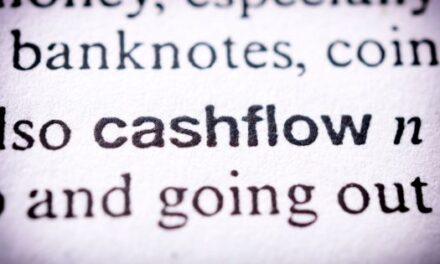If you haven’t been on LinkedIn for a while, it’s changed. LinkedIn has embraced video and is improving the user experience with profile analytics and a more tailored news-feed. Messaging has also improved and there’s lots of options to use paid features if you’re interested in sponsoring posts from your company page or advertising on LinkedIn.
If the people you want to do business with or the people who refer you are on LinkedIn, then it can serve your goals better if you know how to use it more effectively as a professional networking platform. Spending more time on LinkedIn can help you stay top of mind with those people who matter and increase your online reach.
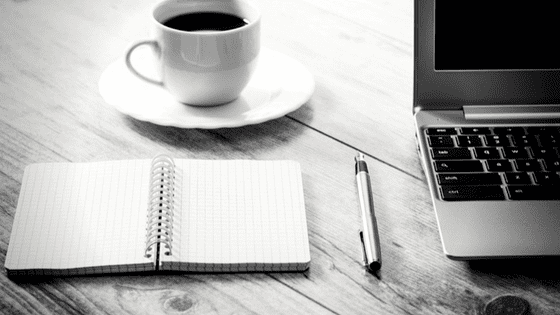
How to Network on LinkedIn
Networking on LinkedIn means either continuing face to face conversations via messaging or starting conversations with connections you have not been in contact with for a while. If you have more introverted tendencies or simply do not have time to stay in contact with or reach out to your professional community, LinkedIn is a very handy way to stay in touch with others.
When you post content on LinkedIn, via your LinkedIn Profile, you can start many conversations with the people who like and comment on your profile, who may be 1st, 2nd or even 3rd degree connections. You can post text, image and video updates. You can also publish long form posts which are called LinkedIn articles.
If you enjoy video updates and create your own video content, you can also use this to engage with your connections and potential clients. LinkedIn now allows you to share native video updates via your LinkedIn Profile and Company Page posts. And, at the moment, LinkedIn’s algorithms seem to be giving preference to the posts by LinkedIn members who upload native videos. To find out more about how to do this, please visit LinkedIn here.
LinkedIn is also a place where you can reach out to subject matter experts in their field, either by inviting them to connect or following them on LinkedIn. This is especially useful if they post value adding content on LinkedIn in their area of expertise, which is possible via LinkedIn Profile updates or LinkedIn articles published via LinkedIn Profiles.
Yes, there’s a bit of chest beating that goes on, but you can easily unfollow the updates you do not want to see from some of your connections. You’ll still be connected to them, but will not see their updates. And, no, they will not be notified that you have unfollowed them.
Micro-Stories on LinkedIn
Posting content in the form of a micro-story can also start more conversations for you on LinkedIn. A micro-story is when you share 50-100 words via your LinkedIn Profile on a particular topic. You can give a perspective, share your thoughts, or ask your connections their opinion. I encourage you to ‘stay in your lane’ and think carefully about the type of micro-story that will serve your goals and add value to your connections. What are people talking about at the moment that you have an opinion about and can add a valuable perspective to?
It was PR Warrior’s Trevor Young who I first heard use the term ‘Micro-stories’ on LinkedIn. If you are not connected to Trevor, I highly recommend you follow his content over on LinkedIn. Here’s Trevor’s LinkedIn profile. You can reach out and invite him to connect or just choose to follow him. I like the text-based micro-story over the video micro-story. Trevor does both, which seems to be working well for him.
The content type you choose to share will depend on two key factors:
- your preferred content format
- the type of content the people you are trying to influence on LinkedIn like to engage with
The example below is a micro-story I posted about the new ‘find nearby’ LinkedIn App feature. I took two screenshots of the new feature from my phone and uploaded these as a post with my commentary from my phone. Interestingly, posting photos from the LinkedIn App allows you to add multiple photos.
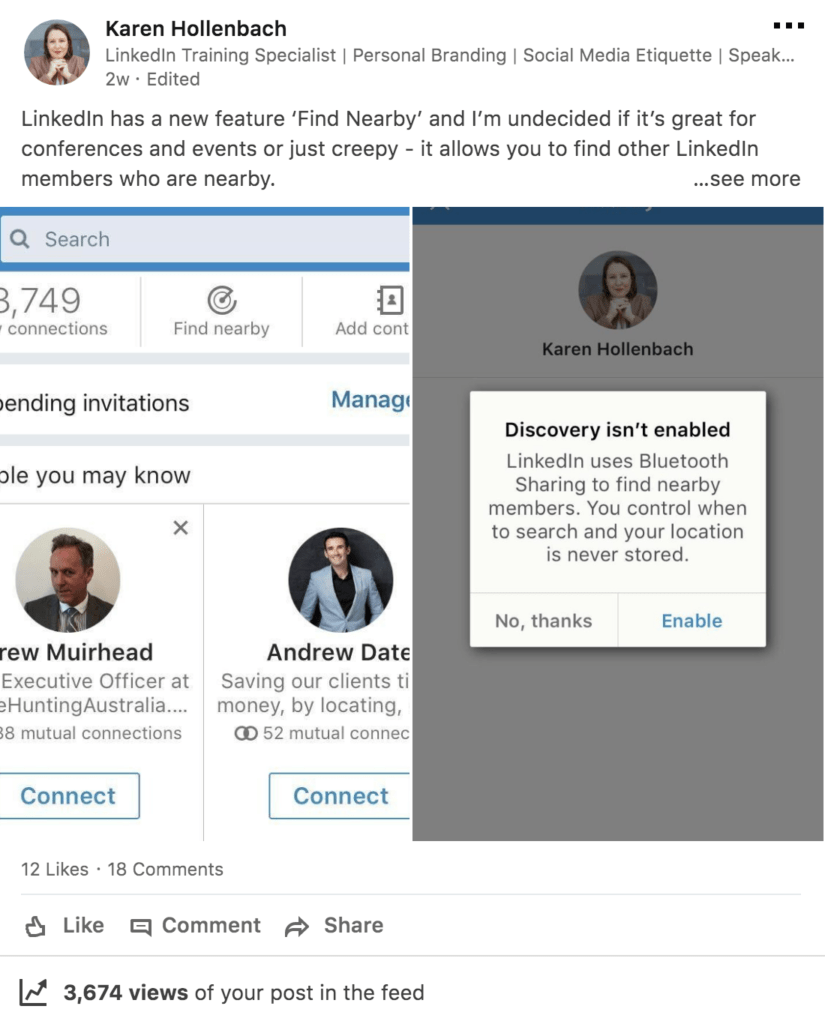
Take a Considered Approach to Your Time on LinkedIn
If you take a more considered approach on LinkedIn and think about how you can use it to converse with others, it will become so much more than just a way to collect connections (which I see many people do). LinkedIn messaging is where you can have private conversations with others. Examples of the types of conversations I have via LinkedIn messaging includes:
- specific questions people wish to ask me about LinkedIn
- a connection may see a mutual connection and they want to ask me about them or be introduced
- enquiries about Think Bespoke’s services after someone’s mentioned my name
- when I reach out to them as a result of them having recently viewed my profile
- when I respond to their recent invitation to connect and ask how I can help
- when I follow up with them after they’ve engaged with my content on LinkedIn via likes, comments or shares
I’d also really like you to remember that LinkedIn is just like a virtual room at a professional event and that you must treat your connections with respect. Being connected to someone does not give you permission to sell to them. Also remember that all content you like and comment on via your LinkedIn Profile is seen by your connections, so keep it professional and relevant to your goals.
The Benefits of Starting More Conversations on LinkedIn
If you’ve heard me speak at a conference or event about LinkedIn, or enrolled in any of my online training programs, you’ll have heard me talk about Think Bespoke’s LinkedIn journey. I believe you first need to understand LinkedIn and then brand yourself properly to get maximum value from being more active on LinkedIn.
If you brand yourself and your business properly on LinkedIn via your LinkedIn Profile and Company Page, and spend more time on LinkedIn doing some of the actions I’ve suggested above, you will enjoy some of the following benefits:
- Build relationships
- Create and provide opportunities for yourself and others
- Teach and learn from others
- Create know / like / trust
- Encourage referrals and leads
- Stay relevant and top of mind within and beyond your connections and industry
What do you think? Have I encouraged you to take a second look at LinkedIn?