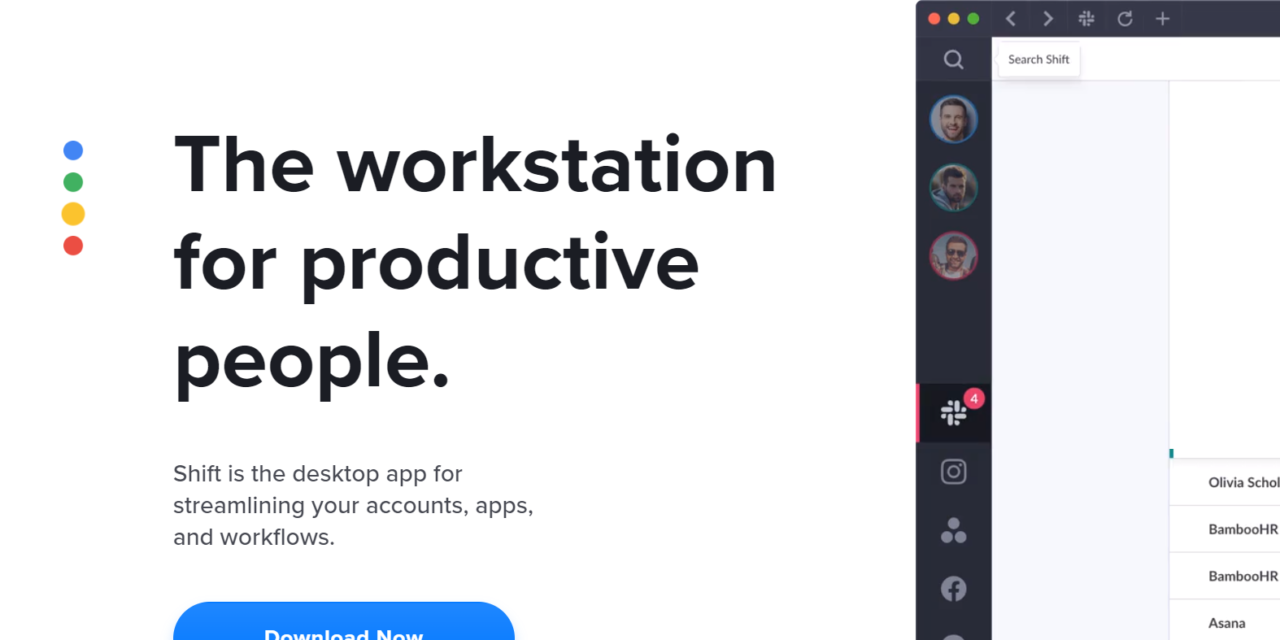Sponsored Content: This post is sponsored content and the placement has been paid for or contains affiliate links. For full information, see our terms of use
It was great when apps like Hootsuite, Later and Edgar consolidated social into one place.
Now all the productivity tools we use also have a one-stop home. Shift brings them all together in one screen, streamlining all your accounts on different apps in just one tool. You can “shift” from Slack to Drive to Gmail and back without navigating away.
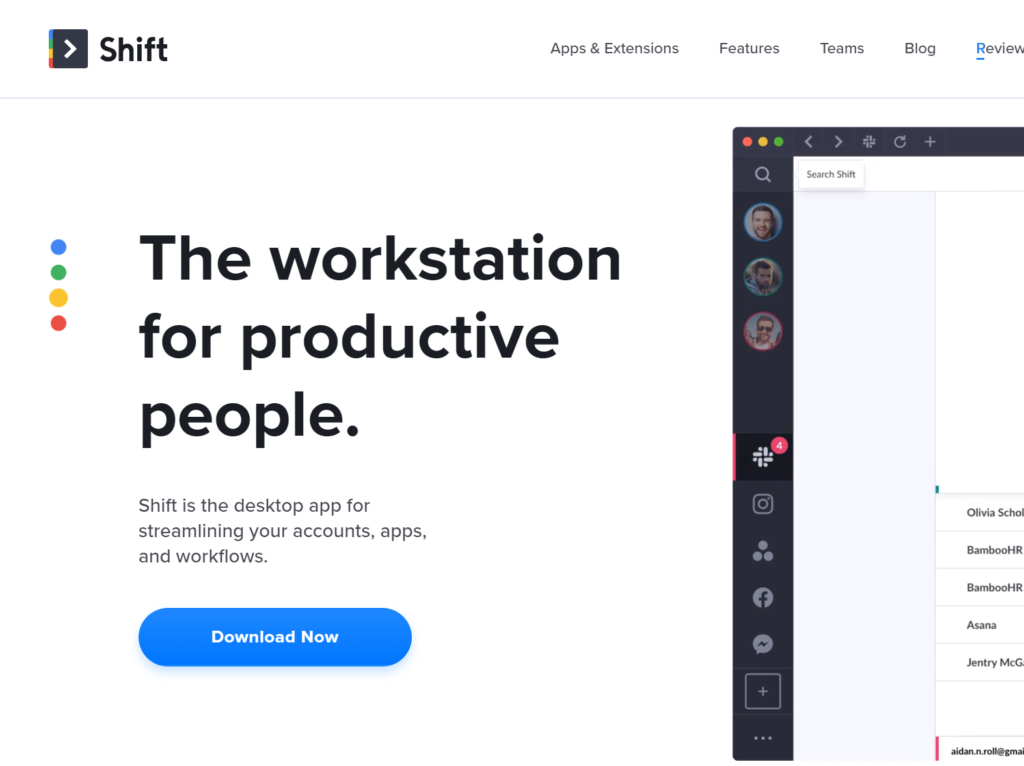
Stick to one screen for productivity
With the transition to remote work, 64% of Australian workers rely on collaboration tools, according to a survey from Asana in April.
Businesses are opening again, but we use the same tools at home or at the office! Now you can place all of them in one platform for ease of navigation and avoiding distraction traps, OR enjoy all your favorite apps in one screen, even your personal ones, and breeze through a cycle of life-work balance without missing anything.
Open and Like an Insta post on Shift right after posting a doc on Google Drive. Message your colleague on Slack that the doc is ready, then shift to Gmail to answer other emails.
On the other hand, when you’re in deep work, Shift keeps you focused on that one screen, with focused web tabs per account feature: you can get organised and stay focused using whatever pomodoro style of work that suits your schedule.
All your accounts in one workspace
You have a personal Gmail and your work emails. Office 365. Outlook. Add them all in Shift and manage them all in one centralised workspace.
Slack, Messenger, Whatsapp– if you use omnichannel comms with clients and customers, it’s handy to manage them all in one place.
AND without having to log in and out of every single app!
Your accounts for Chrome extensions and tools like Grammarly, Lastpass and Boomerang also go here to “upgrade the way you work.”
Comprehensive search
A tiny detail, but oh so helpful: can’t remember who sent what and where? Use Shift’s unified search and it will screen for what you’re looking for in your Mail, Drive and Calendar accounts.
Give your team everything they need in one screen
You can also customise Shift for any team: add the apps they’ll need and share it to them to get the job done. Each team in your business can have their own customised Shift screen.
Shift “streamlines work, life, play.” Get started and there might be no going back.