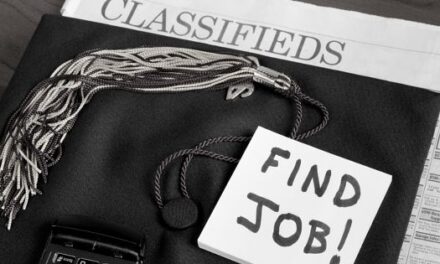Ever wondered why, even if your small business has a website that’s supposed to bring in customers, it’s still hard to get people to reach out?
Well, the average click-through rate of a call to action button is 4.23%, which means only 4 users will call or fill out the form out of 100 users. This is a common problem, and approximately 20% of small businesses fail within the first year because they are not able to get enough leads to sustain their business.
To help you overcome this, I have curated a list of some of the best elements that can significantly boost your average click-through rate and increase your small business life expectancy more than the average small business.
Here’s the list of elements that can help you increase your CTR:
- Web design
- Reviews
- Fewer choices
- Chatbots
- Contact Page
Web design
Nearly 39% of users judge a business by how its website looks and 38% of people say they will stop interacting with a poorly designed site. Also, excellent web design builds trust, which is the most vital thing when a user thinks of doing business with you, whether you are in b2b or b2c.
Now, you know that web design is vital and should be optimized immediately. Also, Instead of designing the site yourself, hire a professional who knows about good and bad design.
If you know web design and want inspiration, you can use my tip below.
TIP: You can use sites like Awards and Dribble to get site layout inspiration in your industry.
Recommendation: Consider setting a brand colour palette to keep branding consistent by using the same brand palette colours in the imagery of your social media posts and website. This can increase your CTR By 33%.
Reviews
Reviews are like fuel for your small business’s growth engine, yet most small business owners consider them time-wasting and ignore them overall.
Reviews are social proof for your business and help build trust and influence the user’s decisions if we show them on our site. A recent study found that going from 10 reviews on your website to 50 can increase its conversion rate by 33%.
No surprise, considering 88% of consumers say they trust online reviews as much as personal recommendations.
After reading this, you should add reviews on your site, but don’t just add the copy-paste version of your customer reviews; instead, implement the below-mentioned tip.
TIP – Use actual reviews from Yelp, Google, or Facebook and recommendations from LinkedIn. Remember, your users can instantly identify and already trust those logos more than yours.
Recommendation: Start asking for reviews from your customers, or you can also give coupons or discounts to those who leave reviews on business listings.
Fewer Choices
Confused minds don’t do anything, and this is correct in the context of a small business owner’s website. They add too many buttons on their important pages.
e.g. One button asks for a newsletter subscription. Second, the button asks to follow them on Instagram and third button asks for an e-book download. Your visitor might not do any of them. And leave the site at all.
You should limit the number of buttons (call to action, aka CTA) on any page to one when possible.
So remember: More choices = fewer decisions made.
TIP: Limit the number of CTA on your important pages.
Recommendation: The only pages that can have multiple buttons are your homepage and contact page.
Chatbots
Integrating a chatbot is the most effective way to boost lead generation on your website effortlessly.
You don’t want a custom chatbot that is trained on some datasets. It has to be a simple chatbot that will trigger when a user performs an action on your site.
Also, Once triggered, the Chatbot will prompt the user to fill out a form.
Please only ask for necessary information that aligns with your business goals.
Because as the number of form fields increases, conversion rates tend to decrease, so keep this in mind.
For instance, You can integrate a chatbot that triggers when a user scrolls around 40% of your site. Why 40%? Because this tells us that the user might be reading and interested in our offering, that’s the best moment to ask them for their contact details.
TIP – Only implement a simple chatbot that is easy to use and customize
Recommendation – make it trigger when a user acts.
Contact Page
The contact page is one of the essential pages that help your user to contact you for your service or product.
If they cannot see your contact details, they might not contact you and buy from your competitor.
A Contact Us page that you link to from your About page and Testimonials page as well as from your website’s menu, header, and footer; this page can have a form, but it should also have every other way possible to contact you (live chat, phone number, email address, location that is clickable to Google Maps and social media profiles)
TIP: You must add your contact details in the site’s footer so the user can contact you from any site page.
Recommendation: Be sure to make your contact details a link, as it removes friction, so your user doesn’t have to copy and paste your number into their dial-pad. Instead, you can make your number a link so that when a user taps on it, they will be redirected to their dial-pad and just have to tap the call button.